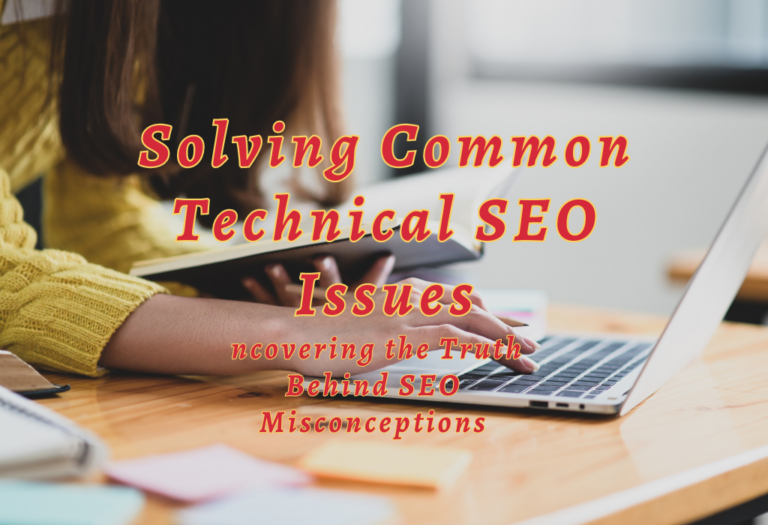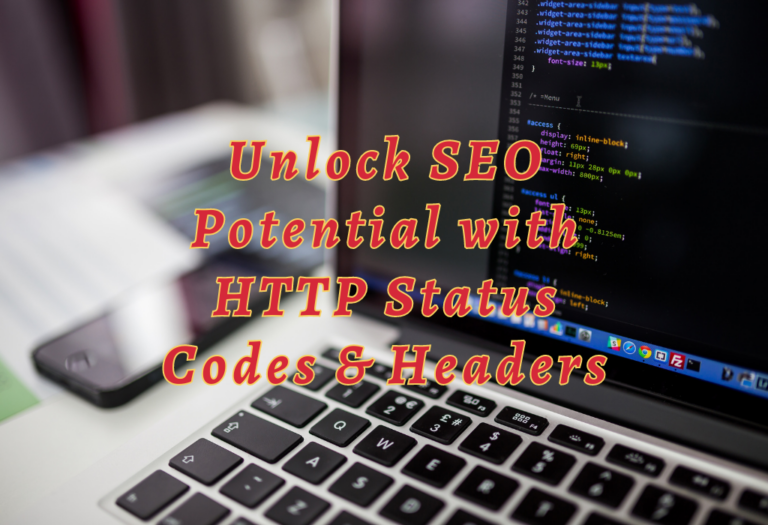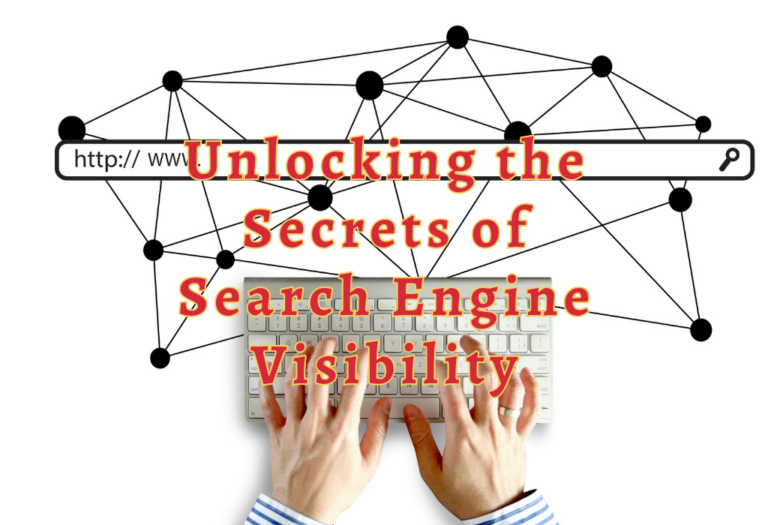Cleaning Up the Mess: How to Fix a Search Engine Spam Penalty
Having a search engine penalty is like being stuck in quicksand – it can be difficult to get out of, and the consequences could be costly. Also, fixing a search engine spam penalty isn’t easy.
However, with some knowledge and careful attention, you can recover from this issue. In this blog post, we’ll discuss what exactly a Search Engine Spam Penalty is, how to identify if your website has been penalized by Google or other search engines, analyze why your site received the penalty, remove unnatural links that may have caused it and finally re-submitting for review once all issues are fixed. So, join us as we tackle this issue.
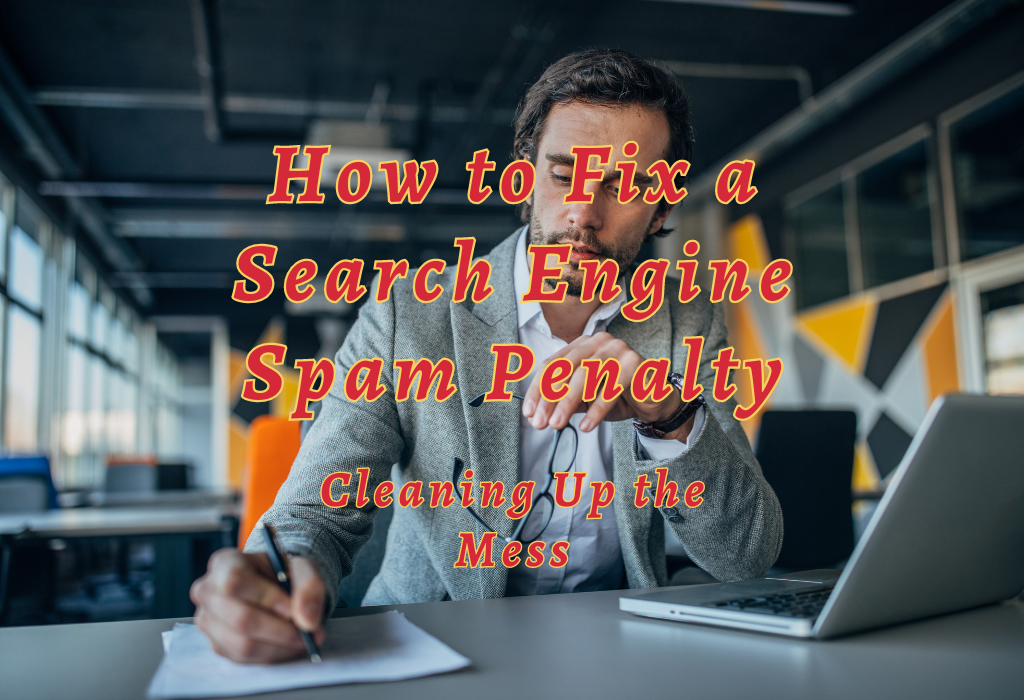
What is Search Engine Spam Penalty?
Search engine spam penalty is a type of algorithm-based punishment that search engines like Google and Bing use to penalize websites for violating their guidelines. It is used to reduce the visibility of sites in search results, often resulting in decreased traffic and lower rankings.
Spam penalties are triggered when a website engages in activities such as keyword stuffing, link buying or selling, duplicate content creation, cloaking (hiding content from users), and other forms of manipulation. These practices are considered unethical by search engines because they can lead to an unfair advantage over other websites that abide by the rules.
When a website violates these guidelines, it may be hit with one or more types of penalties depending on the severity of its offense: manual action penalty, algorithmic penalty, or both. Let’s discuss these two types of penalties further in the next section.
Additionally, it is essential to avoid black hat tactics such as link buying or selling, since those activities can get you into serious trouble with major search engines like Google very quickly.
Types of Google Penalties
Google penalties come in two forms:
A manual action penalty occurs when someone at Google manually reviews your site and finds evidence that you’ve violated their guidelines; this will immediately drop rankings until you fix the issue(s).
An algorithmic penalty happens automatically when Google’s algorithms detect suspicious activity on your site; this could take weeks or months before it takes effect but can also cause significant damage if not addressed quickly enough.
These can be issued if you violate Google’s Terms of Service.
To check if your site has been hit with a manual penalty, go to Security & Manual Actions in the Google Search Console and select Manual Actions.
If there is a green checkmark that says “No issue detected,” then you’re good to go.
To determine if your site was hit with an algorithmic penalty, however, you’ll need to look at your ranking on SERP pages (Search Engine Results Pages).
It’s important to note that not every decline in search traffic is necessarily due to a Google penalty; it could also be because of seasonal changes or increased competition online, which forces businesses further down the page rankings.
That said, it’s still best practice for website owners and SEO professionals alike to stay up-to-date on everything related to algorithms so they can make sure their content remains high-quality and relevant – something that will always remain a top priority, according to Google itself.
Fix a Search Engine Spam Penalty
Identifying the Problem
In fixing your search engine spam penalty, your first step would be to identify it because, as mentioned above, not every decline in traffic is because of the spam penalty. However, search engine spam penalties can be difficult to identify. Therefore, website owners and developers need to understand the signs of a penalty to take corrective action quickly.
If any of these signs appear, web admins and developers need to investigate what may have caused them as soon as possible. This way, corrective measures can be taken promptly and effectively before too much damage is done by the initial issue.
Once you have identified the problem, it is important to analyze the issue to determine the best action to fix a search engine spam penalty.
2. Analyzing the Problem
When it comes to analyzing the problem of a search engine penalty, several factors must be taken into consideration. Let’s have a look at them one by one.
Cloaking
Cloaking is a black hat SEO technique used to deceive search engines. It involves presenting different content or URLs to human users and search engine bots so that the website can gain an unfair advantage in rankings. This technique is considered unethical, and it can lead to severe penalties from Google if detected.
One of the most common forms of cloaking occurs when a website serves one version of its content to search engine bots and another version to regular visitors.
For example, a web page may contain hidden text or links only visible when viewed by a bot but not by humans. This practice is known as “cloaked” because it attempts to hide some aspects from view while still allowing them to be indexed by search engines for better ranking results.
Another form of cloaking happens when websites use deceptive redirects, which take users from one URL (which they clicked on) to another without their knowledge or consent.
In this case, the original URL will show up in the SERPs (search engine result pages). Still, once clicked on, it takes you somewhere else entirely – usually an unrelated site with little relevance to what was initially searched for.
How to Fix it?
Website developers and managers should always keep these techniques in mind and make sure their sites don’t employ any such tactics, as they could easily get penalized by Google’s algorithms if caught using them.
Furthermore, they should also monitor their traffic closely so that any suspicious activity can be identified quickly before any damage has been done – otherwise, they risk being removed from SERPs altogether. Finally, having good quality content that provides value is essential; this way, your site won’t have anything to hide.
Amp Content Mismatch
AMP Content Mismatch is a search engine penalty that can be imposed on websites for having different content on the Accelerated Mobile Pages (AMP) version of their website than what is present in the original HTML version.
This means that when someone visits your website from a mobile device, they will see different content than what appears when someone visits your site from a desktop or laptop computer.
Google has been cracking down on this practice as it goes against its mission to provide users with an optimal experience regardless of how they access web pages. And if Google detects any discrepancies between the two versions of your page, it could result in lower rankings and even penalties like being removed from search results altogether.
How to Fix it?
Additionally, make sure to keep track of changes made to each page so you can update them accordingly if needed.
Stuffing
It involves the use of keywords or phrases that have been repeated multiple times throughout a website’s content, and search engines consider it as an attempt at manipulating their algorithms. Stuffing can include hidden text, link stuffing, and keyword stuffing in meta tags.
If your website is found guilty of this practice, then you could receive a penalty from Google, which will result in lower rankings and less visibility online.
Link stuffing often results in low-quality backlinks being created, which can harm your site’s reputation with both users and search engines alike; not only does it look spammy, but it won’t help you rank any higher, either.
How to Fix it?
If you want to avoid getting penalized for stuffing, then ensure that all content on your site makes sense from both a user experience point-of-view (UX) as well as an SEO perspective. Don’t repeat words unnecessarily, nor hide them away from view – keep everything above board.
Additionally, if you’ve already received such penalties, then take steps immediately towards rectifying them by removing any offending material before submitting reconsideration requests directly through Google Webmaster Tools, such as Search Console – doing so may help restore some trust between yourself & Google over time.
3. Removing Unnatural Links
Unnatural links are those that have been created to manipulate search engine rankings rather than provide value to the user. They can be found in any link-building strategy, including guest posts, blog comments, and paid links.
Identifying the problem is essential when removing unnatural links from your website. To do this, you should use tools such as Google Search Console or Ahrefs Site Explorer which will help you identify any suspicious-looking backlinks pointing toward your site.
It’s important to note that not all backlinks are bad; however, if there are too many coming from low-quality websites, then they could potentially harm your SEO efforts and lead to a penalty being issued by Google.
Analyzing the problem requires taking a closer look at each individual link and determining whether or not it was created with malicious intent or simply for SEO purposes only.
The Fix!
If it appears that someone has tried to manipulate search engine rankings through these types of tactics, then it’s best practice to remove them immediately to avoid any further penalties being issued by Google or other search engines like Bing and Yahoo!
Removing unnatural links can be done manually via disavow tools provided by Google or through contacting webmasters directly who may have placed them on their sites without permission (or knowledge).
Disavowing these types of links essentially tells Google that you don’t want them associated with your website anymore, so they won’t count against you when calculating rankings for certain keywords/phrases, etc.
Removing unnatural links is an essential step in fixing a search engine spam penalty, and once this has been done, you can move on to the next step of re-submitting your site for review.
Re-Submitting Your Site for Review
Once you have identified and removed all unnatural links from your website, it is time to re-submit your site for review. Re-submitting your site after removing any violations of search engine guidelines will help restore the trust of search engines in your website.
FAQs Related to Cleaning Up the Mess: How to Fix a Search Engine Spam Penalty
Conclusion
Cleaning up the mess of a search engine spam penalty can be a daunting task, but it doesn’t have to be. By following the steps outlined in this blog post, you can identify and analyze the problem, remove any unnatural links, and re-submit your site for review.
With some patience and perseverance, you can fix your search engine spam penalty and get back on track with SEO optimization. Don’t let a search engine spam penalty stand in the way of achieving success online – take action today!