Mobile UX: Guidelines and Best Practices for Success
As technology evolves, it’s becoming increasingly important for businesses to optimize their websites and applications for mobile users. With the rise of smartphone usage, it’s essential that companies focus on providing an enjoyable user experience (UX) on small screens.
In this blog post, we’ll discuss mobile UX: guidelines & best practices that will help you create a more effective design across all devices. We’ll cover topics such as Mobile Design Principles, Responsive Design, Navigation & Menus, and Touch Interactions – all with performance & optimization in mind.
Don’t miss out on our tips and tricks so you can start creating great experiences for your customers through mobile UX: guidelines & best practices today!
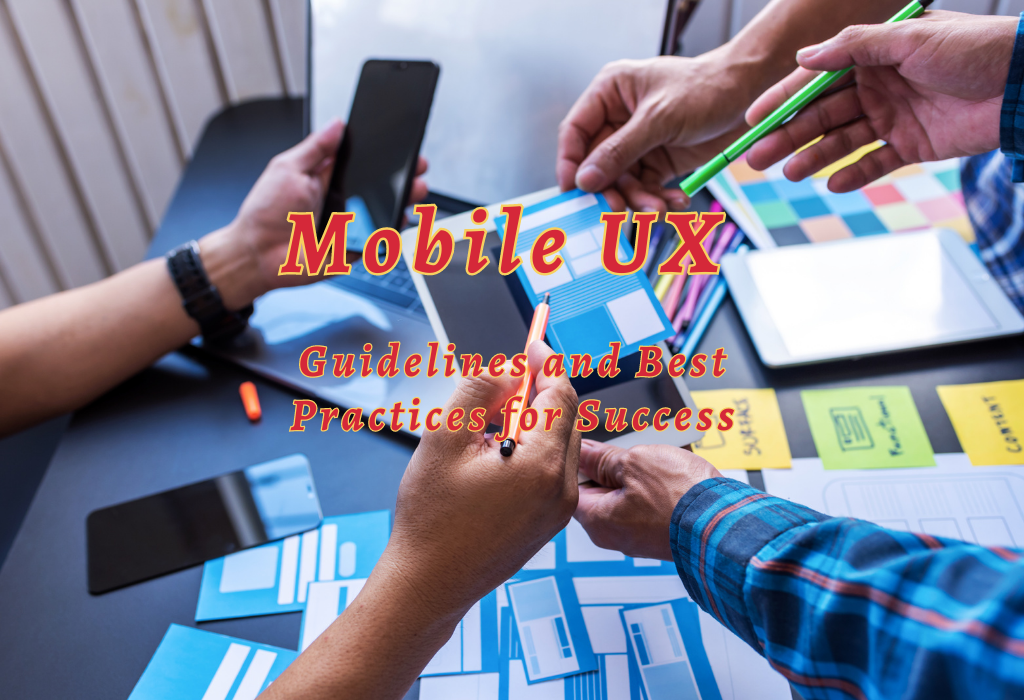
What is Mobile Ux Design? Why is it Important?
Mobile UX design is the process of creating an intuitive user experience for mobile applications and even websites. It focuses on factors such as solution effectiveness and accessibility to increase user interactivity.
Good mobile UX design can help create a visually appealing and easy-to-use application that makes navigation simple, offers essential data in a consistent flow, and keeps users engaged.
Why Is Mobile UX Design Important?
With more than 5 million apps available across different platforms, it’s important to make sure your app stands out from the crowd. A good UI/UX design gives users a realistic feel while giving them an enjoyable experience when using your app.
This helps boost brand recognition and increase conversion rates by drawing in more potential customers who find your app attractive and user-friendly. Additionally, poor usability or complicated navigation will lead to rejection from regular potential clients due to bad user experiences, which could be avoided through effective UX design techniques. Let’s talk about those techniques briefly.
Responsive design is a web development approach that allows websites to be optimized for any device, regardless of size or type. It uses flexible grids and layouts, media queries, and other techniques to ensure the website looks great on all devices. It also provides that users have an optimal experience no matter what device they are using.
Down below, we’ve enlisted some key components of a responsive design.
One of the most important aspects of responsive design is using flexible grids and layouts. This means that elements on the page can resize themselves depending on the size of the screen they are being viewed on.
For example, if a user views your website from their mobile phone, it will automatically adjust itself so that everything fits perfectly onto their smaller screen without having to scroll horizontally or zoom in/out manually. This makes it much easier for users to navigate around your site and provides them with an enjoyable experience overall.
Media queries are another key component of responsive design that allows you to target specific devices based on certain criteria, such as width or orientation (portrait vs. landscape).
Using media queries, you can create different stylesheets specifically tailored towards different types of devices, ensuring your content always looks its best no matter what device it’s being viewed from.
Touch interactions are also essential when creating a good user experience across multiple devices since not all users may be comfortable with using traditional mouse-based navigation methods like hover states or dropdown menus when viewing websites from their phones or tablets.
Touch interactions provide an intuitive way for users to interact with elements within your website by allowing them to tap, swipe, pinch, etc., instead of relying solely upon clicks and hovers like traditional desktop sites do.
Overall, responsive design is an important part of creating a mobile-friendly website, as it allows for the best user experience across all devices. Now let’s explore how navigation and menus play into this process.
Navigation & Menus
When it comes to designing navigation and menus for mobile devices, there are a few key principles that should be kept in mind. First of all, the design must be responsive – meaning that it will adjust to different screen sizes and orientations. This is especially important when creating hamburger menus or other types of drop-down menus.
Another important principle is to keep the menu simple and easy to use. Too many options can make it difficult for users to find what they’re looking for quickly, so try to limit the number of items in your menu if possible.
Additionally, make sure that each item has a clear label, so users know exactly where they’ll end up when they click on something.
It’s also essential to consider how people interact with their devices when designing navigation and menus for mobile devices. For example, most people prefer using touch interactions such as swiping or tapping rather than typing out text commands or clicking on buttons with a mouse cursor – so try incorporating these kinds of gestures into your design whenever possible.
Finally, do not forget about performance optimization. Make sure your code is optimized correctly so that pages load quickly without any delay. This will help to ensure a better user experience and boost engagement with your site or app in the long run.
And at the end of the day, navigation and menus are key components of a successful mobile UX, as they help users easily access the content they need. By focusing on touch interactions in our next section, we can further optimize user experience for those accessing your site from their phones.
Touch Interactions
Touch interactions are a critical part of designing for mobile devices. They provide users with an intuitive way to interact with the interface and make it easier to navigate through content. These can be divided into three main categories
Swiping
Swiping is one of the most common touch interactions used on mobile devices today. It allows users to quickly scroll through lists or pages by simply swiping their fingers across the screen horizontally or vertically.
Swiping is also used for certain actions, such as deleting items from a list or revealing hidden menus. For example, when using an email app on your phone, you can swipe left to delete emails without opening them first.
Tapping
Tapping is another type of touch interaction that lets users select items on the screen by simply tapping once with their fingers. This action usually results in opening up additional information about the article tapped or performing some other related activity, such as adding it to a list or sharing it via social media platforms like Facebook and Twitter.
Tapping is often combined with other types of touch interactions, such as swiping for more complex tasks like selecting multiple items at once from a list view menu within an app.
Dragging
Dragging is another form of touch interaction that involves moving objects around onscreen by holding down your finger and dragging them in any direction desired until they reach their destination point (e.g., rearranging icons).
Dragging can also be used for scrolling through long lists of data faster than would otherwise be possible if only swipes were available – this makes navigating large amounts of content much quicker and easier than before.
Additionally, drag-and-drop gestures are commonly found in games where players must move pieces around boards to complete levels successfully – this adds an extra layer of complexity which helps keep gamers engaged longer.
Overall, understanding how different types of touch interactions work together will help designers create better user experiences when designing apps for mobile devices. By making sure each gesture feels natural while still being intuitive enough so that even novice users understand what is going on behind the scenes, this can result in a more enjoyable experience for all users.
Next, we will look at performance and optimization techniques to further enhance the user’s journey.
Performance & Optimization
Performance and optimization are essential for mobile user experience (UX). A slow-loading website can cause users to abandon the page, resulting in poor UX. As per this Google research, a slow-loading site can cause chances of bouncing up to 90% or even 123% when a website takes at least 10 seconds to load.
So, to ensure that your site is optimized for speed, there are several steps you can take.
First, reduce page load times by minifying HTML, CSS, and JavaScript files. This will help reduce the size of your codebase and improve performance. Additionally, consider using caching techniques such as browser or server-side caching to store static content on the client’s device, so it doesn’t have to be downloaded each time they visit your site.
Second, optimize images for faster loading speeds by compressing them before uploading them to your site. Image compression reduces file sizes without sacrificing quality which helps decrease page load times significantly.
You should also use image formats such as JPEG or PNG instead of GIFs whenever possible since these formats offer better compression rates than GIFs do.
Finally, make sure that all of your scripts are properly loaded in order from top to bottom so that they don’t interfere with one another when running on a mobile device. This will help prevent any potential conflicts between different scripts, which could lead to slower loading speeds or even crashes if not handled correctly.
Site architecture also affects how quickly a web page loads. Flat navigation structures with fewer levels help reduce the number of requests needed to render a page. This means fewer data needs to be sent over the network, translating into faster user loading times.
Avoiding redirects when possible will also help speed up loading times since it requires extra round trips between servers before content is delivered back to the user’s device.
Finally, testing is essential when it comes to improving UX through speed optimization efforts – both manual testing and automated tools like Google PageSpeed Insights should be utilized regularly to identify areas where improvements could be made so that you can ensure visitors always have a great experience no matter what type of device they’re using or how fast their internet connection may be.
By following these simple tips, you can ensure that your website is optimized for speed and provides an optimal user experience across all devices, including mobile phones and tablets. This will help to improve the overall performance of your website, as well as provide a better user experience for visitors on any device.
Gestures
Gestures are an important part of user experience (UX) and can greatly improve the usability of a website or app. Swipe is one such gesture that has become increasingly popular in recent years, allowing users to navigate between screens on their touchscreen devices quickly. However, there are some potential issues with using horizontal swipes that developers should be aware of.
Swipe Ambiguity
One issue with using horizontal swipes is swipe ambiguity – when the same gesture can trigger two different actions. For example, if a user swipes left on a page, they may be expecting to go back to the previous page, but instead, they could end up navigating forward because both options have been assigned to the same gesture.
This can cause confusion for users and lead them away from where they want to go, which could damage their overall experience of your site or app. To avoid this problem, it’s important to make sure that each action has its own unique gesture so that users know exactly what will happen when they interact with your interface.
QR Codes & Shake Gesture
Another way gestures have become widely adopted is through QR codes and shake gestures, particularly in China due to WeChat’s popularity as a messaging platform. These types of interactions allow users to quickly access content without having to manually type in URLs or search for specific keywords within an app or website – making them incredibly useful for online marketers looking for ways to engage customers more effectively and efficiently.
What Are Top Mobile Ux Design Examples?
App Examples That Got It Right
When it comes to apps that got their mobile UX design right, there are some standouts worth mentioning. The first is Google Maps which has been designed to provide its users with quick access to directions and information about nearby places of interest, such as restaurants or attractions.
Another example is Amazon Prime Video which offers an easy-to-navigate library of movies and TV shows and personalized recommendations based on what the user has watched before – all while still being incredibly responsive even when streaming content over slow networks like 3G or 4G LTE connections.
Finally, Instagram stands out for its simple yet effective layout, which makes browsing through photos from friends and family a breeze no matter where you are accessing it from – desktop or mobile device alike.
Mobile Ux Best Practices
Design for Mobile First
When designing mobile apps, the goal should always be to create an experience tailored specifically for mobile devices first and foremost, rather than adapting a desktop design or website layout into a smaller format with limited features and functionality.
This means taking advantage of the unique capabilities that come with smartphones, such as touch gestures, camera access, location tracking, etc., while ensuring that content is optimized to fit on smaller screens without sacrificing usability or user experience (UX).
Keep it Simple and Intuitive
A key component of successful mobile app design is simplicity—keeping navigation menus minimalistic and using clear labels so users can quickly understand how to interact with your app without spending too much time figuring out where they need to go or what action needs to be taken next.
In addition, providing visual cues like icons and buttons will help guide users through their journey more intuitively by making it easier for them to find what they’re looking for in fewer clicks or taps within your app’s interface.
Use Clear Navigation Structures
As important as it is to keep things simple when designing a mobile app interface, you also want to make sure there are clear navigation structures in place so users can easily move between different sections of your application without getting lost along the way.
This could include categories within menu bars at the top of pages or sidebars listing related topics down the left-hand side of each page, depending on how much content you have available in your app.
Provide Visual Cues To Guide Users
Providing visual cues like arrows pointing towards specific actions helps guide users through their journey more effectively by giving them subtle hints about which direction they should take next when interacting with certain elements within your application’s interface.
This could mean highlighting active webpage links using bold text colors, adding animations around clickable objects, or displaying contextual messages alongside interactive elements.
Make Use of Platform Specific Features
Leveraging platform-specific features, such as Apple Pay, Android Pay, Siri integration, and Google Now voice search, can boost user engagement by providing customers with a swift transition from one device to the other.
Plus, it not only saves time but also heightens customer satisfaction since users do not have to go through the hassle of manually entering payment information on every single transaction.
FAQs Related to Mobile UX: Guidelines & Best Practices
Conclusion
In conclusion, mobile UX: guidelines & best practices are essential for any web developer or online marketer. By following the principles of mobile design, utilizing responsive design techniques, creating intuitive navigation and menus, and optimizing touch interactions and performance considerations, you can create a user experience that is both enjoyable and effective.
Also, with these tips in mind, you can ensure your website provides an optimal experience for all users regardless of their device type.
We know how important it is to have a great mobile user experience, and that’s why we are here to help you optimize your search engine visibility. Our guidelines and best practices will provide the necessary tools for improving website usability and creating an enjoyable UX on any device. Get in touch with us today to start building a successful online presence!
