Unlock the Power of Advanced Design Issues: CSS, JavaScript, & Animation
As a web developer, online marketer, content manager, or company owner, it is essential to understand the advanced design issues related to CSS, JavaScript, and animation. These technologies are integral to creating an effective website that can engage users while delivering on your business goals.
Knowing how to leverage these tools correctly requires more than just basic knowledge; you need an in-depth understanding of their nuances and capabilities.
In this blog post, we will explore the fundamentals of each technology and some advanced techniques for taking them further. We’ll look at everything from CSS basics through advanced JavaScript techniques and animating transitions between states, so get ready for an in-depth dive into these powerful tools.
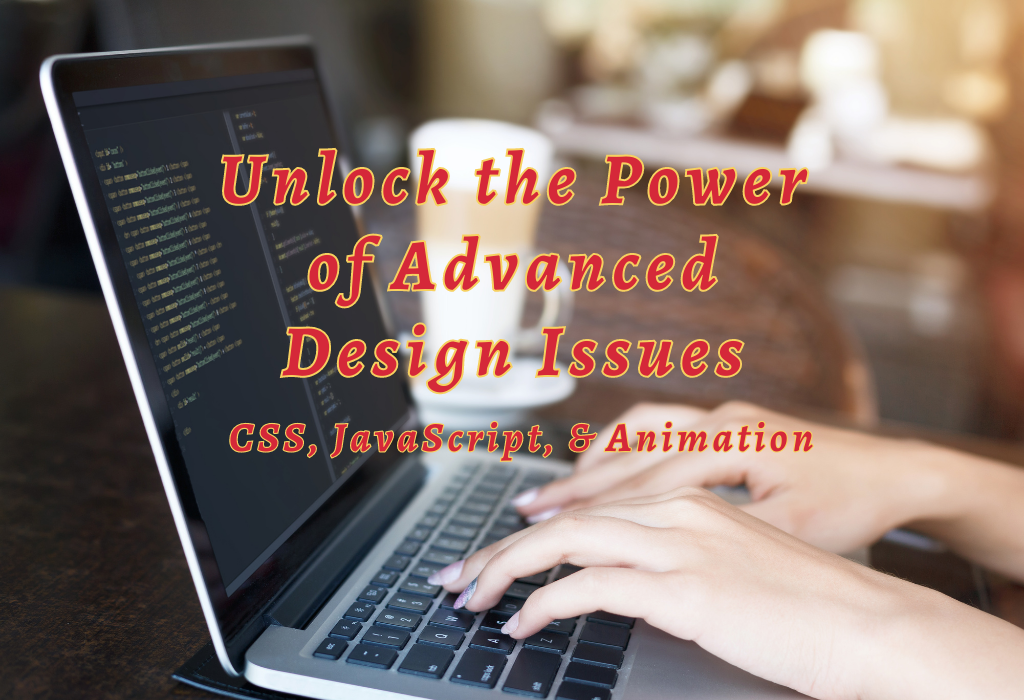
CSS Basics
CSS is a style sheet language used to define the look and feel of web pages. It’s made up of two parts:
- Selectors
Selectors are used to target specific HTML elements on a page. They can include tags (such as h1 or p), classes (such as .intro or .main-content), IDs (#header or #footer), and attributes (such as [type=”text”]). Selectors can also be combined in various ways to create more complex rules.
- Declarations
Declarations are the instructions that tell browsers how to style an element. Each declaration consists of two parts: a property name and value.
For example, font-size: 12px; tells the browser that any text within this element should have a font size of 12 pixels. Other common properties include color, background-color, margin, padding, and width/height.
CSS also has advanced features, such as pseudo-classes for styling links differently depending on their state (e.g., visited versus unvisited) and media queries for targeting different devices with different stylesheets based on screen size or orientation.
CSS3 adds even more powerful features like animations and transitions, allowing for the creation of dynamic effects without JavaScript code.
With a strong foundation in CSS basics, we can now move on to exploring the fundamentals of JavaScript and how it is used to create dynamic effects for websites.
JavaScript Fundamentals
“JavaScript is a powerful programming language that can create interactive elements on web pages. It is one of the three core web development technologies, along with HTML and CSS.“
JavaScript enables developers to create dynamic content, control the behavior of web pages, and interact with users in real time. Let’s look at 3 basic JavaScript Fundamentals every developer should know.

Variables
Variables are an important part of any programming language, including JavaScript. These allow us to store data for use later in our code. They can contain numbers, strings (text), objects, or arrays (collections). For example: let myName = “John”; // stores the string “John” in a variable called myName.
Functions
Functions are pieces of code that perform specific tasks when other parts of your program call upon them. They take input from their arguments and return output based on what was passed into them. For example, function addTwoNumbers(num1, num2) { return num1 + num2; } // takes two numbers as arguments and returns their sum.
Objects
Objects are collections of related properties which can hold multiple values at once, such as name/value pairs or key/value pairs. Objects have methods which allow you to manipulate their contents dynamically within your program’s logic flow – like adding new items or removing existing ones from an array.
For example, const car = { make: ‘Honda’, model: ‘Civic’, year: 2022 }; // creates an object containing information about a car.
JavaScript is a powerful tool for creating dynamic webpages and applications, and understanding its fundamentals is essential to unlocking its full potential. Now let’s explore some more advanced techniques with CSS.
Advanced CSS Techniques
CSS is an essential tool for web developers and designers, allowing them to create visually appealing websites optimized for user experience. Advanced CSS techniques can help take your website design to the next level by adding animation, transitions, media queries, flexbox, and grid layout.
Media Queries
Media Queries allow you to change the styling of a page based on different screen sizes or device types. This allows you to create responsive designs that look great on any device.
For example, if you have a two-column layout with text and images side-by-side on desktop screens but want it stacked vertically when viewed on mobile devices, then media queries can be used to achieve this result.
Flexbox
Flexbox is another powerful feature of CSS that makes it easier to align elements within a container in both rows and columns without having to use floats or positioning rules. It also provides features such as automatic resizing of elements when space is limited or expanded, as needed depending on the size of the viewport or parent element size changes.
Grid Layout
Grid Layout allows developers to easily arrange items into columns and rows using a simple syntax instead of relying solely on floats or positioning rules as Flexbox does. Grid Layout also supports features such as auto-placement, where items are automatically placed into empty cells without needing manual intervention from the developer/designer, template areas that define regions within the grid, explicit tracks which specify column widths, implicit tracks which calculate column widths based off content, spanning multiple cells across multiple rows/columns, repeating patterns, etc.
Animations and Transitions
Animations and Transitions provide visual feedback during user interactions with elements throughout your website, such as hover effects, loading animations, and button presses.
Animations and Transitions make your site more engaging by providing subtle cues about what is happening behind the scenes while making everything feel more alive than static HTML pages alone could ever do.
Overall, from basic styling to more complex techniques, advanced CSS can help you create beautiful and dynamic websites. Now let’s look at how to use JavaScript to enhance the user experience further.
Advanced JavaScript Techniques
Advanced JavaScript techniques are essential for creating dynamic, interactive elements on web pages. AJAX requests allow developers to make asynchronous calls to the server without reloading the page, making it possible to update content in real time.
AJAX Requests
AJAX stands for Asynchronous JavaScript And XML and allows developers to send data between a web browser and server without having to reload the page. This makes it possible for websites like Google Maps or Gmail where users can interact with content while still receiving new information from the server in real-time.
To use AJAX requests, you need an XMLHttpRequest object which is available in all modern browsers and provides methods for sending HTTP requests and retrieving response data from the server asynchronously.
DOM Manipulation
The Document Object Model (DOM) is an interface that represents HTML documents as objects within a hierarchy tree structure so they can be manipulated programmatically using JavaScript code.
With DOM manipulation you can add new elements to your document, remove existing ones, change their attributes or style properties, move them around inside your document tree structure, etc., allowing you to create highly dynamic pages with minimal effort on your part as developer compared to traditional methods like manually writing out HTML tags every time something needs changing on the screen.
Event Handling
Event handlers are functions that get called whenever certain events occur within our web application such as mouse clicks or key presses from users interacting with our website’s UI elements like buttons or text boxes, etc.
By attaching event handlers we can execute custom logic based on what type of interaction has taken place giving us more control over how our application behaves when interacted with by end users.
Modern browsers now offer the localStorage API, which gives us access to persistent storage space within each individual user’s browser.
This allows us to store larger amounts of structured data than before, making it easier to save complex state information about our applications locally instead of needing to rely solely on server-side database systems.
Eventually, JavaScript can be used to create advanced user experiences on a website, and with the right techniques, developers can make their sites even more engaging through animation and transitions.
Animation & Transitions
Animation and transitions are powerful tools for enhancing the user experience on a website or application. By adding animation and transition effects, you can create dynamic visuals that help guide the user through your page or app.
Keyframes
Keyframes are used to define the start and end points of an animation, as well as any intermediate steps in between. For example, if you wanted to animate a box moving across the screen from left to right, you would use keyframes to set up how far it should move at each step along its journey. This way, when played back in sequence, it will appear as though the box is actually moving across the screen.
Easing Functions
Easing functions control how quickly or slowly an element moves during animation by changing its speed over time. For instance, if you want something to move faster at first before slowing down toward its destination point then easing functions can be used for this purpose.
There are many different types of easing functions available, such as:
Timing Functions
Timing functions determine how long an animation takes place over; whether it’s a few seconds or several minutes depends on what type of effect you’re trying to achieve with your design.
It’s important not only for aesthetics but also for usability since too short/long animations can confuse users who may not know where they need to go next within your site/app due to the lack of visual cues provided by these effects.
Parallax Scrolling
Finally, there are other techniques that involve manipulating elements using JavaScript such as parallax scrolling which creates depth perception by having layers move at different speeds relative to one another when scrolled through.
This helps draw attention away from static content while still providing information about what is happening onscreen without overwhelming users with too much movement all at once. All in all, animation and transitions offer endless possibilities for creating unique experiences that keep users engaged with your product, make sure you take advantage of them.
What Are the Design Issues in Css
Here we’ve enlisted some common design issues in CSS.
Browser Compatibility
One common issue is browser compatibility. Different browsers interpret CSS differently, which means that some elements may not display correctly in certain browsers.
This can lead to inconsistent designs across different platforms, making it difficult for users to navigate your site or find what they’re looking for. To avoid this problem, designers should test their sites on multiple browsers before launching them into production.
Too Many Nested Selectors in Your Codebase
Another potential issue is the use of too many nested selectors in your codebase. Nested selectors are necessary when styling complex components, but using too many can make your code hard to read and maintain down the line if you need to make changes or add new features later on.
Keeping selector nesting as shallow as possible will help keep your code organized and easy to understand for future developers who might work on the project after you’re done with it.
Introduction of Bugs
Finally, there’s always the risk of introducing bugs into your stylesheets due to typos or incorrect syntax usage while writing CSS rulesets—something known as “code bloat” in programming circles—which could cause unexpected results throughout your entire website, if left unchecked.
Taking time out during development cycles to review existing stylesheets and fix any errors found will help ensure that everything looks just right once launched into production mode without any surprises along the way.
What Are the Design Issues in Javascript
JavaScript is a powerful programming language that can be used to create dynamic and interactive web pages. However, it also has its own set of design issues that developers need to consider when creating websites and applications.
Cross-Browser Compatibility
JavaScript code needs to be written in such a way that it works across all browsers. This means taking into account the different versions of each browser and ensuring compatibility with them all. It’s not always easy as some browsers may have different implementations or features than others.
Performance
JavaScript can slow down page loading times if not optimized properly for performance.
Developers should take care to minify their code and use caching techniques where possible to reduce load times and improve user experience.
Security
As with any programming language, security must be taken into consideration when developing JavaScript. This includes using secure coding practices such as input validation, output encoding, avoiding cross-site scripting (XSS) attacks, etc., as well as keeping up-to-date on the latest security vulnerabilities related to the language itself so they can be addressed quickly if needed.
Error Handling
When writing code in any language there are bound to be errors at some point or another; this is especially true for JavaScript due to its dynamic nature and lack of static typing rules like other languages have (e.g., Java).
Therefore, it’s important for developers to plan ahead by implementing proper error handling mechanisms so they can catch unexpected bugs before they cause problems for users down the line – otherwise, you could end up having your website crash unexpectedly.
Readability & Maintainability
Writing readable code is essential for maintainability over time, this becomes even more important when dealing with complex logic involving multiple layers of abstraction which is often seen in larger projects built using JavaScript frameworks like React or AngularJS.
So, keeping things organized will help make sure everything runs smoothly now and later on down the road too.
FAQs Related to Advanced Design Issues: CSS, JavaScript, & Animation
Conclusion
In conclusion, advanced design issues such as CSS, JavaScript, and animation can be powerful tools to enhance the user experience of your website. With the right knowledge and understanding of these technologies, you can create an engaging and interactive web experience for your visitors.
It is important to remember that when using any of these advanced techniques, make sure they are implemented correctly to achieve optimal results. By taking into account all aspects of advanced design issues: CSS, javascript & animation you will be able to create a successful website that meets the needs of both users and search engines alike.
Are you looking for solutions to improve the visibility of your website in search engine rankings? Do you want to make sure that your site architecture, usability, and user experience are top-notch? Then look no further! We have years of expertise in topics such as SEO, web design, and animation. Let us help you create a stunningly designed website with optimal search engine visibility. Contact us today to get started!
