The Ultimate Guide to Website Navigation: Types & Top Examples
Navigation is one of the most important elements in website design. Having a well-thought-out navigation plan can make or break your user experience and determine how successful visitors are at finding what they’re looking for on your site.
In this guide to website navigation, we’ll cover types and top examples of navigation that you should consider when designing a web page or application. From breadcrumb menus to mega menus, dropdown navigations to sidebars and hamburger menus, learn which type will work best for you – along with tips on best practices so that users get an optimal experience navigating through your content!
What is Website Navigation ?
Website navigation is the system that allows visitors to find content and features on a website. It consists of a copy, link text, buttons, and menus. Navigation helps visitors quickly locate the information they need or discover new content they didn’t know about before.
Why is Navigation Important on a Website?
Navigation is one of the most important aspects of a website. It helps visitors quickly find what they’re looking for, and it can make or break conversions. Without good navigation, users may become frustrated and leave your site without taking any action. Easy navigation has a huge impact on visitors as more than 93% of the users prefer a website to provide easy navigation.
Types and examples of Website Navigation?
Website navigation is an important element of any website, as it helps users find the information they need quickly and easily. There are several types of website navigation available, each with its advantages and disadvantages.
This type of navigation bar is typically located at the top or bottom of a web page, allowing users to access different pages on the site by clicking on links in the menu.
Example
A great example of this type of navigation can be found on Amazon’s homepage – their horizontal menu bar allows customers to browse through different categories such as books, electronics, and clothing without having to scroll down the page.
Dropdown menus are usually seen when hovering over a link or button in a website’s main menu. They allow for multiple levels within one category so that users can narrow down their search results more precisely than with other types of navigation bars.
Dropdown menus are a type of navigation that can be used to organize and structure content on websites. Dropdown menus typically consist of two parts: a main menu item and one or more sub-menu items that appear when hovering over the main item. The main menu items may include links to other pages on your site, while sub-menu items could contain further links related to that topic.
Example:
For example, if you have an online store, your dropdown menu might look something like this: Shop > Women’s Clothing > Dresses & Skirts; Men’s Clothing > Shirts & Tops; Accessories > Bags & Wallets; etc.
For instance, if you hover over “Men” in Zappos’ dropdown menu you will see subcategories like shoes, clothing, and Accessories, which makes it easier for customers to find what they’re looking for quickly.
Hamburger menu navigation is a type of website navigation that uses three horizontal lines to represent the main menu. This style of navigation has become increasingly popular in recent years, as it allows for easy access to the primary sections of a website without taking up too much space on the page.
The hamburger menu is typically located at the top right corner or left side of a webpage and when clicked, it opens up an additional window with all available links listed within. It can also be used as part of a mobile-friendly design, allowing users to easily access content from their device’s smaller screen size.
Examples:
Examples of websites utilizing hamburger menus effectively are Airbnb and Amazon Prime Video which both use simple icons instead of text labels making them easier for users to recognize and understand quickly where they need to go next. Other sites like Dropbox have added features such as search bars within their hamburger menus which allow visitors to find specific items faster than scrolling through long lists manually.
Google Maps uses this style effectively by displaying all relevant functions within one clickable area rather than cluttering up their main screen with too many buttons or links…
Vertical sidebar menus are becoming increasingly common across various websites due mainly because they provide quick access without taking up too much space – often being tucked away neatly along one side where visitors can view them but not be distracted by them either way!
Sidebar allows visitors to quickly find the information they are looking for without having to search through multiple pages or menus. Sidebars can also be used as a tool for highlighting important sections of your site, such as featured products or services.
One of the main benefits of using sidebar navigation is that it makes it easier for users to navigate and understand the structure of your website.
Another advantage of using sidebar navigation is that it provides an opportunity for you to highlight certain areas or features on your website that may otherwise not receive much attention from visitors due to their placement elsewhere on the page.
Examples:
Popular examples include YouTube’s left-hand column which displays related videos based on whatever video you’re currently watching; another good example would be Spotify which uses theirs primarily for music discovery purposes (e.g., new releases).
Footer menus have been around since almost day 1 when it comes to web design; these small lists typically appear at the very bottom part page containing links back home plus some other helpful resources such as contact info & social media accounts etc… You might also see footers used creatively like how Netflix does theirs – featuring short descriptions about each show, movie right underneath its thumbnail image so viewers know exactly what kind content awaits before even clicking into anything!
Breadcrumb navigation is a type of website navigation that helps users understand their current location within the site. It’s usually displayed as a series of links at the top or bottom of each page, with the last link representing the user’s current location. For example, if you were on an e-commerce store’s product page for “blue jeans”, your breadcrumb trail might look like this: Home > Clothing > Jeans > Blue Jeans.
Breadcrumbs are important because they help orient visitors to where they are about other pages on your site and provide them with an easy way to navigate back up through different levels of hierarchy. This makes it easier for users to find what they’re looking for without having to click through multiple menus or search bars. Additionally, breadcrumbs can be used as anchor text in SEO campaigns by providing additional keywords and phrases that may not appear elsewhere on the page.
An example includes: Sephora
Website navigation designing
Designing your website’s navigation plays a major role in attracting visitors and hooking them on revisiting your page.
Breadcrumb navigation
When designing breadcrumb navigation, there are several best practices you should keep in mind:
Designing hamburger navigation
When designing your hamburger menu, keep in mind that you should include clear labels so visitors know what each link will take them to before they click on it. Also, consider adding hover effects such as color changes or animations which will draw attention to important items while providing visual feedback when hovering over them.
Designing drop-down menu
When designing dropdown menus it is important to consider how many levels deep you want them to go and how much space they will take up on the page. It is also important not to overwhelm users with too many options as this can lead them to feel confused and frustrated rather than helped by your navigation system! Additionally, make sure all relevant topics are included in your dropdowns so visitors don’t miss out on any key pieces of information about what you offer.
Website Navigation Tips
Navigation is one of the most important aspects of website design. It’s what allows users to move around your site and find what they’re looking for.
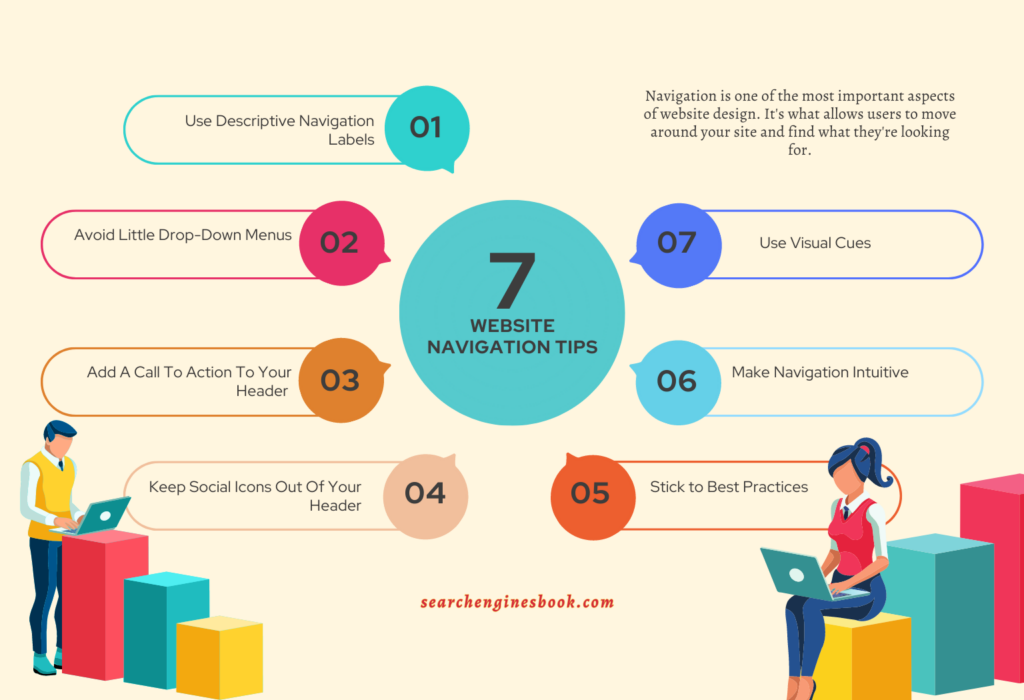
Here are some tips on how to create effective website navigation:
- Use Descriptive Navigation Labels
Make sure that your labels accurately describe the content that each page contains. This will make it easier for visitors to know where they’re going when they click on a link or button.
- Avoid Little Drop-Down Menus
While drop-down menus can be useful in certain cases, it’s best to avoid them if possible because they can be difficult for users to navigate and understand.
- Add A Call To Action To Your Header
Having an eye-catching call-to-action (CTA) in your header makes it easier for visitors who land on your homepage right away Examples include “Sign Up Now” or “Download Our App”.
- Keep Social Icons Out Of Your Header
Social media icons should not be placed in the main header area because this takes up valuable space that could otherwise be used more effectively elsewhere (such as CTA buttons).
- Stick to Best Practices
It’s tempting to break away from design conventions but there are times when sticking with what works best is advisable.
- Make Navigation Intuitive
Your goal should be to make navigation as intuitive as possible so that visitors can easily achieve their objectives without getting lost along the way
- Use Visual Cues
Visual cues help users navigate more efficiently by providing context about where they are within your website structure. This could involve highlighting current page title headings in bold or using color schemes associated with each category (e.g., green for home pages and red for contact information).
Final words
Website navigation is an essential part of any website. It helps users find what they are looking for quickly and easily, and it also provides a better user experience overall. This guide to website navigation [types & top examples] has provided you with the information you need to make sure your site’s navigation is up-to-date and effective. By using breadcrumb, mega menu, dropdown, sidebar, or hamburger menu navigations on your website, you can ensure that visitors have a great experience when visiting your site.
Are you looking for ways to make your website more visible and user-friendly? Do you want the best practices in search engine optimization, site architecture, web usability, and user experience (UX)? Then this blog is for you!
We’ll provide SEO expert advice on how to optimize your website’s navigation so that it stands out from the competition. Learn about different types of navigation structures as well as top examples from successful websites. Don’t miss out on a great opportunity to take advantage of these solutions today!
