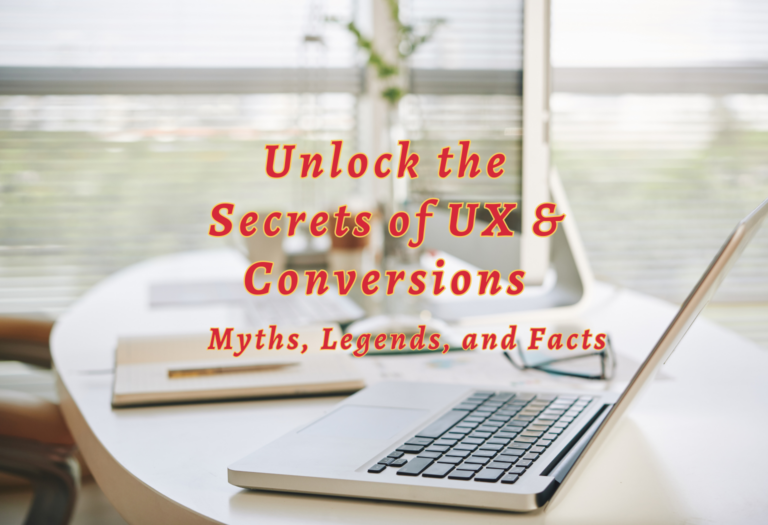Uncovering the Difference Between Usability and User Experience
As web developers, online marketers, and content managers, it’s important to understand the difference between usability and user experience. Usability vs. User Experience: What’s the Difference?
We often hear these terms used interchangeably in our industry but they are two distinct concepts that can have a major impact on how your website is designed or marketed.
Understanding both of them will help you create better experiences for your customers which leads to increased satisfaction and conversions.
In this blog post, we’ll explore what usability and user experience mean, how they’re related, and why it’s important to know the difference between them –and ultimately–how you can use this knowledge as an advantage for your company.
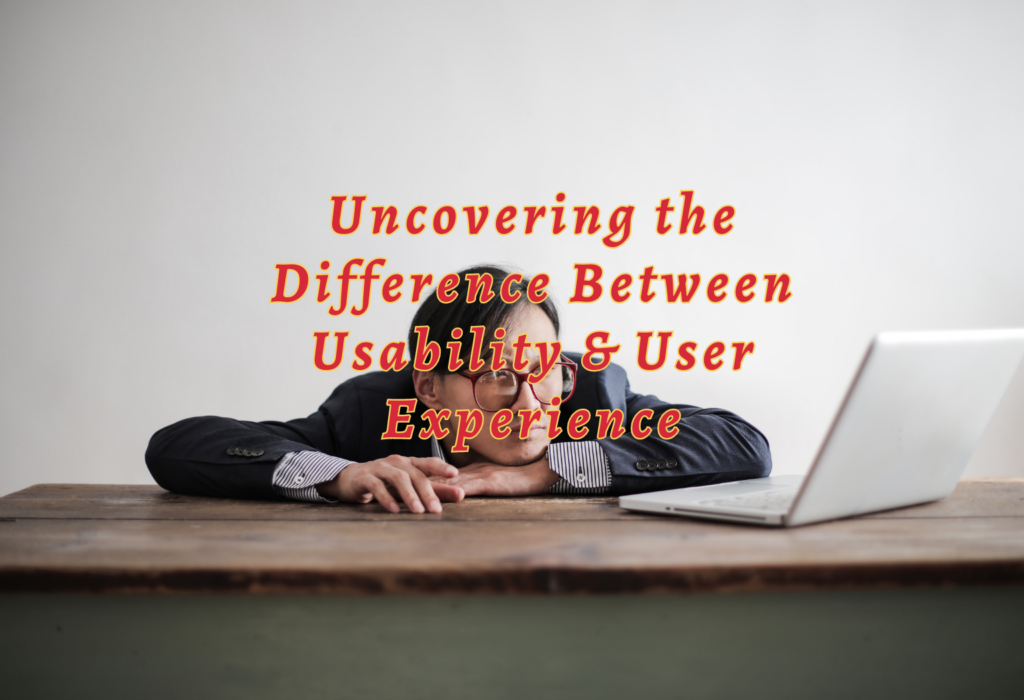

What is Usability?
Usability is a measure of how easy it is for users to interact with your product’s user interface (UI) and complete specific tasks. It focuses on the functional part of the UI, making sure that all features are intuitive, error-free, and easy to find. A good usability experience should be smooth and enjoyable for users.
How Do You Measure Usability?
Measuring usability involves collecting data about how people interact with your product or service—for example, tracking clicks per page view, time spent on pages forms, etc., customer feedback surveys about the overall experience—and then analyzing this data to determine if there are any areas where you could improve usability by making changes such as redesigning elements of the UI or simplifying complex processes into simpler steps.
Why Is Usability Important?
Good usability helps create positive experiences for customers which can lead to increased engagement levels and loyalty over time; this in turn leads to more conversions from visitors into paying customers because they feel comfortable using your product or service knowing they won’t run into any roadblocks along the way.
Additionally, improved usability reduces support costs since fewer people will need help getting things done due to an easier-to-use interface design; this ultimately saves money in terms of resources needed for customer support teams who would otherwise be dealing with basic queries caused by confusing interfaces instead of focusing on higher value activities like developing new features requested by customers.
What Are the Elements of Usability?
The elements of usability are explained below:
Usability is a design principle that focuses on creating an interface that is easy to use for users of all levels of experience and expertise. This includes making sure the layout, structure, visual elements, navigation options, labels, content organization, and overall user experience are optimized for usability. When done right, it can make using a website or application intuitive and enjoyable even for novice users who have no prior knowledge of how to use the product or service being offered by the company behind it. It also helps experienced users quickly find what they need without having to search through multiple menus or pages just to get started with their task at hand.
Good navigation is key when it comes to usability because it allows users to easily find their way around your site or app without getting lost in a maze of links and buttons leading nowhere useful. Clear labeling helps too as this makes it easier for people to understand where they are going before clicking any link or button – something which should be considered essential when designing any kind of web page or app interface if you want your visitor’s users to stick around long enough for them learn more about what you offer them in terms of products services etc Additionally, well-thought-out navigation will help ensure that each page has only one primary purpose so that there’s no confusion over why someone would land on a particular page in the first place (ease-of-use).
Interaction design involves creating interactive elements such as forms fields, clickable images buttons, etc., within an interface so that people can interact with them in order complete tasks such as signing up for an account or purchasing items from an online store, etc To create effective interaction designs consider factors like providing helpful feedback after every action taken by a user; offering clear instructions throughout processes; allowing undoing mistakes; keeping data input requirements minimal yet sufficient; ensuring adequate spacing between elements on screen; providing clear confirmation messages after successful completion of tasks, etc All these things contribute towards improving user experience significantly while helping reduce frustration among visitors who may not be familiar with using technology regularly (usability).
Accessibility refers specifically to making sure websites are usable by everyone regardless of disability status e.g., those who might suffer from vision impairment due to difficulties reading text displayed onscreen may require larger font sizes than normal viewers – thus good accessibility means considering such scenarios during development stages itself rather than leaving things till later when changes become difficult & costly (if possible) – this requires paying attention details such as adding alternative text descriptions along with images used across different parts website applications plus other features like increasing contrast between foreground & background colors whenever necessary so visually impaired individuals don’t struggle trying figure out where the focus should go next while navigating through various sections within the given platform (usability).
What is User Experience?
User experience (UX) is a field of study that focuses on the way people interact with products, services, and systems. It takes into account all aspects of the user’s journey – from how they expect it to work to their feelings about it before, during, and after use. UX professionals strive to create products that are easy to use and enjoyable for users. They also aim to make sure these products align with a company’s goals or objectives.

What is the role of UX Designers?
UX designers are responsible for creating experiences that meet user needs while also delivering business value. This means taking into consideration things like usability, accessibility, desirability, functionality, and performance when designing a product or service. To do this effectively requires an understanding of human behavior as well as technical knowledge in areas such as coding languages and designing software tools.
How Does UX Impact Businesses?
Good user experience can have a significant impact on businesses by increasing customer satisfaction levels which leads to higher conversion rates and more revenue opportunities. Additionally, investing in UX can help reduce costs associated with customer support inquiries since customers will be able to find what they need more quickly without having to contact your team directly for assistance. Finally, good UX practices can lead to improved brand loyalty since customers will associate positive experiences with your brand which encourages them to return in future purchases or interactions.
What Are the Elements of User Experience?
Design and usability are two of the most important elements when it comes to user experience. The design should be intuitive, attractive, and easy to use for users so that they can quickly navigate through your website or application without any difficulty.
It is also important that the design works well on different devices such as mobile phones, tablets, laptops, etc. because almost 50% of users leave a website if it doesn’t work properly and smoothly on their mobile phones. To provide a good user experience across all platforms. Additionally, features like auto-complete search boxes and clear navigation paths make a huge difference in making sure users have an enjoyable experience while using your product or service.
Accessibility is another key element of user experience since it affects how easily people with disabilities can access content on your website or application. In addition to this, performance plays a major role in providing an optimal user experience because slow loading times can cause frustration among users which will lead them to leave your site immediately after arriving at it if they don’t get what they need quickly enough.
To ensure the smooth performance of websites and applications you should optimize images and other resources as much as possible by compressing them where necessary before uploading them onto the web page app screen – this will help reduce loading time significantly thus improving overall accessibility and performance for everyone who uses your product service.
Last but not least – engagement and satisfaction are essential components of user experience because these determine whether people keep coming back or not after their first visit to your website application.
You should focus on creating engaging content such as videos, infographics, etc., which capture people’s attention right away; furthermore, you must ensure that visitors find what they were looking for during their journey around the site so that they come away feeling satisfied with their interactions with you online.
If done correctly then customers will become loyal fans who return regularly instead of just one-time visitors who forget about you shortly afterward.
What is the Difference Between User Experience and Usability ?
Usability is the ease of use and learnability of a product or service. It’s about how quickly someone can understand and interact with a website, application, or another interface to accomplish their goals. Usability focuses on the user’s ability to complete tasks efficiently without having any confusion while doing so.
User experience (UX) is more holistic than usability; it encompasses all aspects of the end-user’s interaction with a product or service including branding, design, usability, and function. UX looks at how users perceive their interactions with your site – both emotionally as well as functionally – and how those perceptions shape their overall satisfaction level when using your product service.
For example, if you have a website that has great visuals but difficult navigation then it won’t give customers an enjoyable experience even though it might look good from an aesthetic perspective – hence why understanding both usability AND user experience are important for creating successful product services online today.
What is the Goal of Usability vs User Experience?
The goal of usability is to ensure that users can easily and quickly complete their desired tasks. This involves designing user interfaces in such a way that they are intuitive, efficient, error-tolerant, and easy to learn. The ultimate aim is for the user to be able to accomplish their goals with minimal effort or confusion.
User experience goes beyond usability by taking into account the overall satisfaction of using a product or website. It focuses on creating an engaging experience for users which provides value and generates positive feelings about the product or website. User experience seeks to answer questions like “Does it feel good?” “Do I enjoy using this?” and “Would I recommend this product website?” To achieve these objectives, designers must take into account factors such as aesthetics, content quality, interactivity levels, the responsiveness of the interface, etc., while ensuring that all aspects remain consistent throughout each page screen of the site app.
Ux Design Principles for Good Usability and User Experience
Some very important principles are mentioned below:
Usability
Usability is a major factor when it comes to delivering a good user experience. Designers need to ensure that the product has maximum usability and clarity in terms of UI components. This includes using short, on-point copy, adding microscopy for complex elements or resources, and setting clear expectations for users. As an example, a tooltip explaining what happens when you click “Create an account” can help make sure that users understand the process before committing to it.
Consistency
Maintaining consistency with design is essential if you want your product to be easy to use and adopt by users. This means repeating UI components as required and ensuring constant behavior throughout the product as well as consistent patterns for different purposes. For instance, take Asana’s in-app communication which always uses purple tooltips with short text and a small button – this makes them easily recognizable across all their products without any confusion from the user’s end.
Feedback
Providing feedback after certain actions is key in creating good UX designs because it lets users know that their action was successful or unsuccessful depending on what they were trying to do. It also helps them better understand how the system works so they don’t have doubts about whether something happened or not once they complete an action like pressing a button or filling out a form field correctly or incorrectly.
Conclusion
In conclusion, it is important to understand the difference between usability and user experience when designing a website. Usability focuses on how easy it is for users to navigate and interact with a website, while user experience takes into account all aspects of the interaction between a person and a product or service.
By understanding both usability and user experience, web developers can create websites that are more effective in meeting their goals. Understanding the differences between usability vs. user experience: what’s the difference? will help ensure your website meets its intended purpose and provides an enjoyable experience for your visitors.
Are you looking for ways to improve your website’s visibility and user experience? If so, then now is the time to start making changes! With search engine optimization, proper site architecture design, and web usability techniques in place, you can give visitors an enjoyable browsing experience that leads them directly to what they need. Take control of your online presence today by investing in quality SEO services, UX designs or even consulting with experts who know exactly how these elements work together.