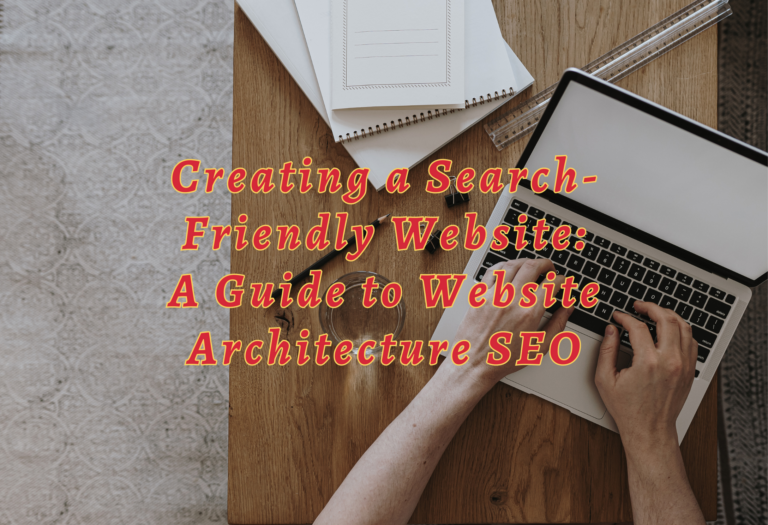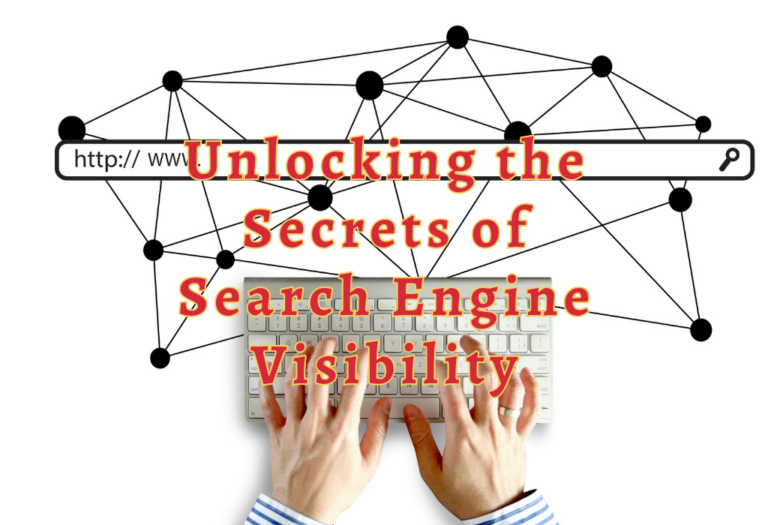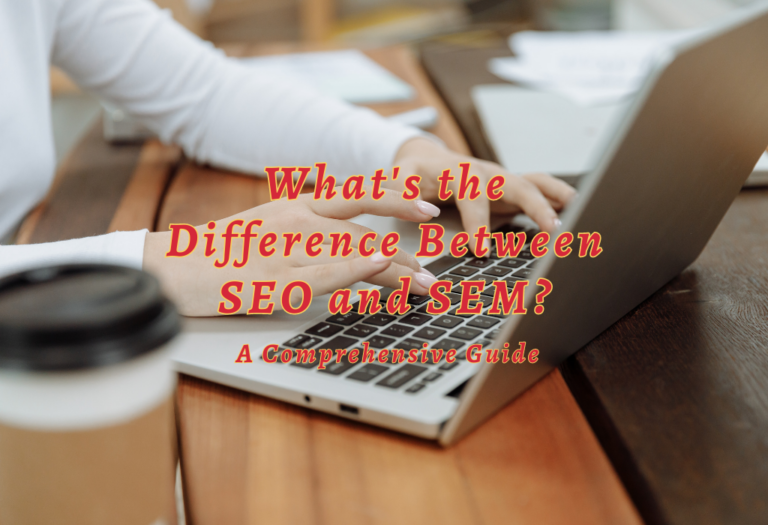How Can Server Errors Derail Your SEO Efforts?
Websites are the foundation of any successful online business. But server errors can damper your SEO efforts and affect search engine rankings more quickly now than ever before. When website visitors encounter broken links, slow loading times or other issues caused by server problems, it’s important to understand what causes these errors and how you can prevent them from happening in the first place.
In this blog post, we’ll take an in-depth look at server issues that might affect your SEO effort and provide steps for fixing them as soon as possible so they don’t continue to harm your ranking potential. So let’s understand why “server errors affect your SEO efforts” and how best to fix them!

What are Server Issues?
Server issues refer to technical problems with a web server, such as slow loading times, connection errors, and other performance-related issues. These issues can have a direct impact on the search engine rankings of a website.
Search engines like Google use algorithms to determine your content’s relevance to users’ queries. Suppose your website performs poorly due to server issues. In that case, it will be difficult for these algorithms to properly assess the quality of your content and rank it accordingly in their results pages.
This means that you need to address any server-related problems quickly to avoid losing out on valuable organic traffic from potential customers or readers looking for information about what you offer or provide.
How do Server Issues Affect Search Engine Rankings?
When server issues arise, they can significantly impact your website’s search engine rankings. Search engines use bots to crawl and index web pages to rank them in the SERPs (Search Engine Results Pages).
If these bots encounter any errors or slow loading times when trying to access your pages, they may be unable to properly index them, leading to lower rankings for those pages.
This occurs when too many requests are being sent from visitors accessing your website at once, causing it to take longer than usual for each page to load. According to research, users will leave if a page on your website takes more than three seconds to load.
This can cause visitors who experience long wait times before seeing content on your site will likely leave without engaging with it further, resulting in fewer visits and potential customers lost due to poor user experience.
Additionally, search engines may penalize websites that have slow loading speeds by lowering their ranking in the SERPs as this indicates that the content isn’t optimized for users.
Another issue caused by server problems is connection errors such as 404 Not Found or 500 Internal Server Error messages, which indicate that either a page doesn’t exist or something has gone wrong with the server itself.
These types of errors can prevent search engine bots from crawling and indexing certain pages on your website, which means they won’t appear in SERPs if someone searches for related keywords or phrases associated with those pages – leading again potentially lead to lower rankings overall due to fewer indexed pages being available for searchers to find through organic results.
Desirable Server Status Codes
Server status codes are important to search engine optimization (SEO). They can significantly impact how quickly and effectively your website is indexed by search engines.
It’s essential to understand the different types of server status codes and their implications for SEO.
The most desirable server status code is 200 OK. This code confirms that the webpage exists and can be used without issues.
Search engines interpret this positively, indicating no problems with resources unavailable for the page. In other words, it tells them everything is running smoothly, and they should index the page accordingly.
Another useful server status code is 301 Moved Permanently. This one informs users and search engines that content has been permanently moved to another URL location – like moving house but in digital terms!
As such, any rankings or link weight associated with the old URL will automatically be transferred to its new home. So you don’t have to worry about losing valuable SEO juice when changing your site structure or URLs!
Detrimental Server Status Codes
Server status codes are essential to a website’s proper functioning and can immediately impact search engine optimization (SEO). If handled correctly, server errors can positively affect rankings more quickly now than ever before.
It occurs when something goes wrong with the web server itself, and cannot process your request for a page or resource.
This type of error usually indicates some problem with the code running on the web server, which needs to be fixed as soon as possible to avoid further damage to SEO rankings.
Another common status code often appears when you try to access a page or resource from a website.
This code means that the requested page has been temporarily moved elsewhere and will be available again shortly after fixing any issues.
Although this does not necessarily cause any harm to SEO rankings, it may still need to be clarified for users trying to access specific content on your site and lead them away from what they were looking for in the first place.
A 404 error occurs when someone tries accessing a page or resource that no longer exists, either because it was removed by mistake or because its URL changed without being redirected properly afterwards.
Such errors can devastate SEO if left unchecked for too long, so always keep track of all broken links within your website and fix them promptly!
In conclusion, understanding how different types of server status codes work is essential if you want your website’s SEO performance to remain intact over time – especially considering how much faster search engines detect such errors nowadays compared to years ago!
These errors, such as 500 Internal Server Error, 502 Bad Gateway, 503 Service Unavailable and 504 Gateway Timeout, typically arise from heavy traffic or technical issues like coding blunders or misconfigured settings.
If left unresolved for an extended period, they can have a detrimental effect on SEO efforts – much like having an anchor attached to you while sailing across open waters; it will significantly impede progress!
What Causes Server Issues?
Understanding the causes of server issues is essential for preventing them from occurring in the first place.
Hardware failures are one of the most common causes of server issues. This could be due to faulty components, power outages, or other hardware-related problems. It’s important to ensure that all hardware components function properly and are regularly checked for potential problems.
Surges and power outages immediately impact your server’s power, causing workflow and file access to be disrupted.
Even when power is restored, the server may take some time to reboot. If you haven’t already, consider installing a backup power system, at least one capable of carrying your server’s power supply. This tool is especially important if your company is in an area with volatile weather or an unstable power supply.
Software bugs can also cause server issues as they may interfere with normal operations or cause unexpected behaviour. Regular software updates should be applied to fix known bugs and prevent future ones.
Additionally, testing should be done before deploying new software versions to ensure everything works as expected without any errors or glitches.
High traffic volumes can lead to overloaded servers, which can cause slow response times and even crashes if not managed properly. To avoid this issue, it’s important to monitor traffic levels closely and ensure enough capacity is available at all times by scaling up resources when needed or using a content delivery network (CDN) if necessary.
Therefore, it is important to double-check all configuration settings periodically and ensure they are correct before deploying them into production environments, as possible errors could seriously affect your website’s performance and user experience (UX).
Server issues can majorly impact your SEO efforts, but with proper prevention measures, you can minimize the risk of them occurring.
How Can You Prevent Server Issues?
It is important to take proactive steps to prevent server issues from occurring.
Regularly monitoring your web server’s performance is key in ensuring that it runs optimally at all times. This includes ensuring you have the right hardware resources for your website’s needs and keeping software up-to-date and configured correctly.
To ensure optimal web server performance, ensure you have enough RAM and CPU power available for the tasks that need to be done. If necessary, upgrade or add more memory or processing power if needed.
Additionally, check the health of hard drives and other system components regularly so they succeed smoothly due to wear and tear over time.
Software should also be kept up-to-date with security patches applied when necessary. Many vulnerabilities can be exploited by malicious actors if not addressed quickly enough, leading to serious problems such as data loss or even a complete shutdown of services provided by your website.
Furthermore, configure settings according to best practices so that applications are running efficiently without any bottlenecks caused by misconfigurations or incorrect settings used in production environments.
What Should You Do If Your Website Experiences Server Issues?
Server issues can be a major headache for website owners. These problems can range from slow loading times to complete outages, and they can seriously impact your search engine rankings and user experience.
The first step in addressing server issues is identifying the root cause of the problem. This could be anything from an overloaded server to incorrect coding or configuration settings. It’s important to investigate thoroughly to determine what is causing the issue so that you can resolve it quickly and effectively.
Once you’ve identified the source of the problem, there are several measures you can take to prevent similar occurrences in future. Caching, for example, stores copies of webpages on servers so that they load faster when requested by users – this reduces strain on your main server and helps keep things running smoothly.
Load balancing also distributes traffic across multiple servers instead of relying solely on one – this ensures that no single server becomes overwhelmed with requests if a sudden surge in traffic or activity levels spikes unexpectedly.
It’s also worth noting that many hosting providers offer additional services such as monitoring tools which allow them to detect any potential problems before they become too severe – these should be taken advantage of if available as they will help reduce downtime significantly and minimize disruption caused by server issues even further.
Finally, suppose your website does experience an outage due to a server issue. In that case, it is important to address the immediate problem and take all necessary steps afterwards to restore service as soon as possible while minimizing the damage done during the downtime period. Doing this will help maintain customer trust and loyalty while ensuring minimal negative impact on search engine rankings.
FAQs About “How Server Errors Affect Your SEO Efforts”
Conclusion
It is important to be aware of server issues and how they can affect your SEO efforts. Server errors can have a negative impact on rankings more quickly now, so it is essential to take the necessary steps to prevent them from occurring.
Knowing what causes server issues and how you can prevent them will help ensure that your website does not experience any problems related to server errors that could negatively affect your SEO efforts. If you encounter an issue with your website’s servers, taking immediate action is key to minimising any potential damage done by the error.
With the right strategy, server errors can be avoided, and your SEO efforts will pay off. Taking proactive steps to identify potential issues in website architecture, usability, and user experience is essential for maintaining good search engine visibility. Don’t let server errors stand between you and success – start making improvements today!