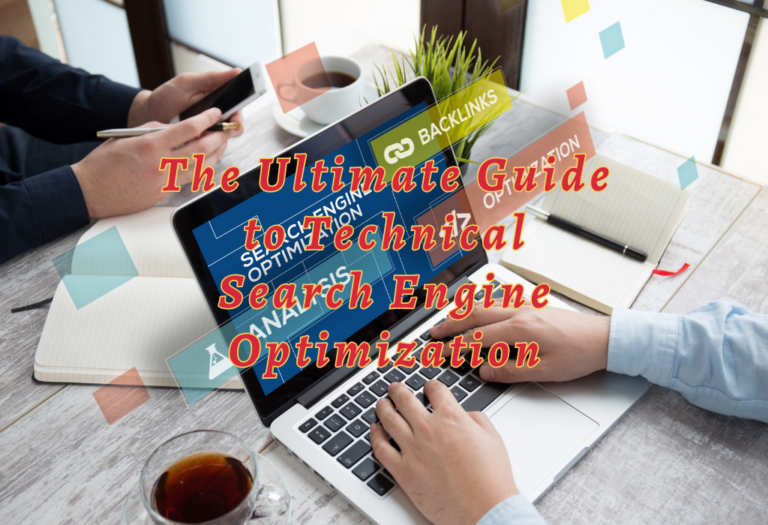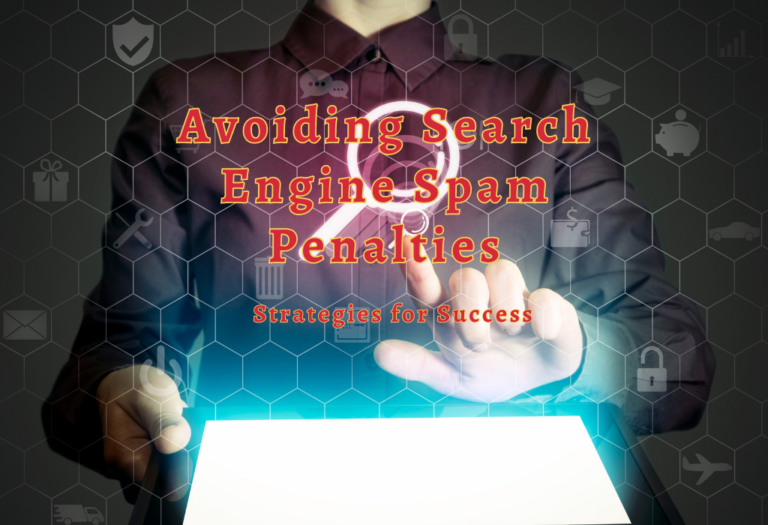Maximizing SEO With Absolute and Relative Links
Having the right links on your website is essential for a successful search engine optimization (SEO) strategy. But the question arises, which type of URLs should you use?
Let’s learn the difference between absolute and relative links and how to properly use them to maximize your SEO potential and increase traffic and visibility online.
In this blog post, we will explore absolute links vs. relative links, their benefits, and best practices for linking them when optimizing your web pages for SEO success. Read on to learn more about using absolute links, relative links, and search engine optimization!

Absolute Links vs Relative Links
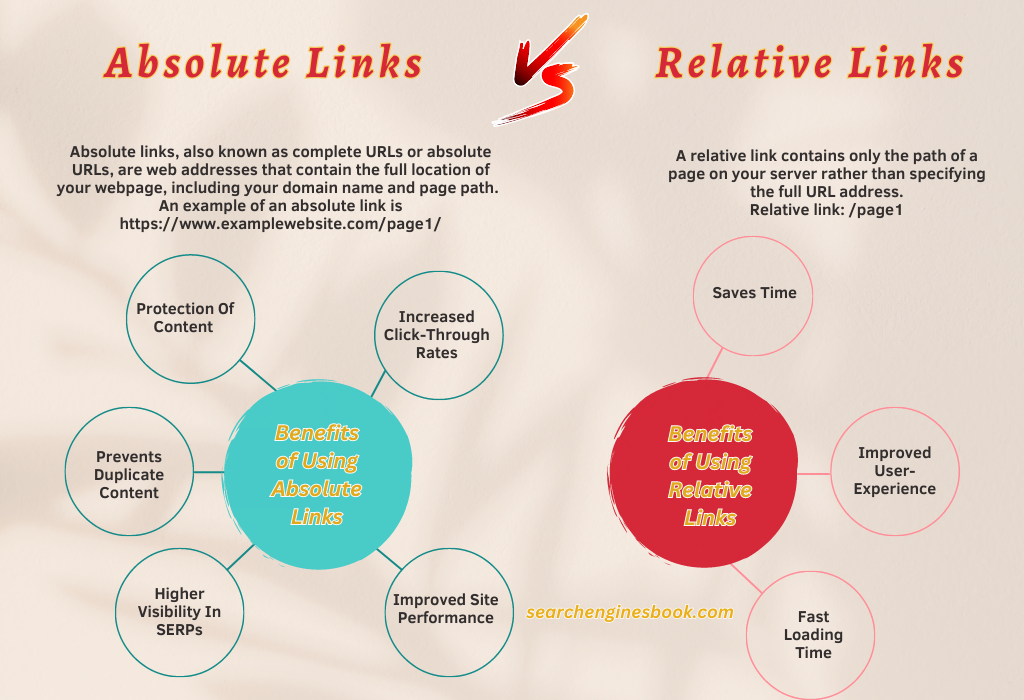
What are Absolute Links?
Absolute links, also known as complete URLs or absolute URLs, are web addresses that contain the full location of your webpage, including your domain name and page path. They contain all the information necessary for a browser to locate and display the content requested by a user. An example of an absolute link is https://www.examplewebsite.com/page1/.
The main difference between an absolute link and other links is that it contains all the information needed to access a particular resource on the web without any additional context or instructions from another source. This makes them ideal for SEO because search engines like Google and Bing can easily index them to improve rankings for certain keywords related to your website’s content.
When creating absolute links, you must use valid URL formats so that browsers can interpret them correctly; this includes using lowercase letters where possible and avoiding special characters such as spaces or punctuation marks (unless necessary). It’s also best practice to include the protocol (HTTP://) and add trailing slashes at the end of directory names so that browsers know precisely what type of file they should expect when clicking through from one page to another, e.g., http://www..examplewebsite/directoryname/
What are Relative Links?
Relative links are an important part of SEO and website architecture. They allow a web page to link to another page within the same domain without specifying the full URL.
A relative link contains only the path of a page on your server rather than specifying the full URL address. For example, if you wanted to link from one page on your site (www.example.com/page1) to another (www.example.com/page2), you could use either an absolute or relative link:
Absolute Link: www.example.com/page2
Relative link: /page2
Relative URLs confuse search engines about the web address of your site’s page, and they can assume the address of your site in four different ways;
Here the search engines can confuse your webpage with four different addresses and figure it as duplicate content issues.
Search engines like Google face detect an issue- duplicate content. This occurs when similar information is published across multiple sources on the web, leaving search algorithms needing clarification when deciding which result should be displayed on their results pages. Hence, Relative URLs are not a good idea for SEO.
Benefits of Using Absolute Links
Absolute links are a type of link that includes the full URL or web address. This means that instead of just linking to a page on your website, you can link to any other website on the internet. This is beneficial for SEO purposes as it allows search engines to crawl and index content from external websites. It also helps users navigate between different websites quickly and efficiently.
Protection Of Content
If any scraper program tries to steal your content, it will have to add every site’s address manually, and even when it is added, the URL will still contain your domain name.
Prevents Duplicate Content
Since absolute URLs have unique addresses, there are fewer chances of search engines getting confused between different URLs.
Higher Visibility In SERPs
One benefit of using absolute links is improved visibility in search engine results pages (SERPs). When a user searches for something related to your topic, an absolute link will help them find what they’re looking for faster because it takes them directly to the page with relevant information. Absolute links provide an advantage to SEO by allowing search engine crawlers to quickly locate and index pages on your website, making them more visible in searches.
Increased Click-Through Rates
Additionally, when you use absolute links in blog posts or articles, they appear more prominently than relative links in SERPs, increasing click-through rates and improving overall ranking potential.
Improved Site Performance
Through absolute links, there are fewer chances of coding errors that prevent your audience from landing on a 404 error.
Finally, using absolute links also makes it easier for people who share content across social media platforms such as Twitter or Facebook since these networks often truncate long URLs into shorter versions that don’t include all necessary information about where exactly a person should be taken if clicked upon – this could lead them astray if not careful!
Benefits of Using Relative Links
Relative links are URLs that point to other pages within the same domain or directory rather than an absolute URL that points to a domain. For example, if you have a page on your website about SEO tips, you could link it using an absolute URL like “www.examplewebsite.com/seo-tips” or a relative URL like “/SEO-tips.”
Saves Time
Using relative links instead of absolute ones will reduce the time needed for browsers to download webpages since there won’t be any need for extra redirects from external domains, which can slow down loading times significantly.
Improved User-Experience
Regarding user experience, relative links also provide some advantages over their absolute counterparts due to their shorter length. This makes it easier for users to read at a glance without having too much clutter on the page itself or cluttering up navigation menus with long URLs that don’t add any value beyond being clickable elements leading somewhere else on the site.
Fast Loading Time
Though relative links speed up page loading time, the speed depends on many more factors than just the links. Hence, Relative URLs don’t make a major impact.
Best Practices for Linking
It’s important to use absolute links when you want users to be directed away from your site, such as when linking to other websites or external resources like PDF files or images hosted elsewhere online. This helps search engines understand what content is being linked off-site so they can better index it in their results pages accordingly.
Relative links are used when you want users to stay on your website but navigate between different pages or files within that same domain name (e.g., /page2). They don’t require a full URL address since they already know which domain name should be used based on where they currently are located online; instead, all that needs to be included is just enough information about where they should go next (i.e., which directory/folder/file). This helps keep URLs short and concise while still providing an easy way for visitors to find their way around your site with ease!
FAQs About Absolute Links, Relative Links, and Search Engine Optimization (SEO)
Conclusion
In conclusion, when it comes to absolute links, relative links, and search engine optimization (SEO), the best practice n terms of SEO is to use Absolute links that are great for linking within your own website or linking to external websites. However, relative links can only keep your website organized and make it easier for users to navigate.
Are you looking for ways to increase your search engine visibility? Do you want to ensure that the architecture of your website is optimized and user-friendly? Look no further! We can help.
Our experienced team of experts specializes in SEO, site architecture, web usability, and UX so that you get maximum exposure from all major search engines. Contact us today to start improving your online presence!