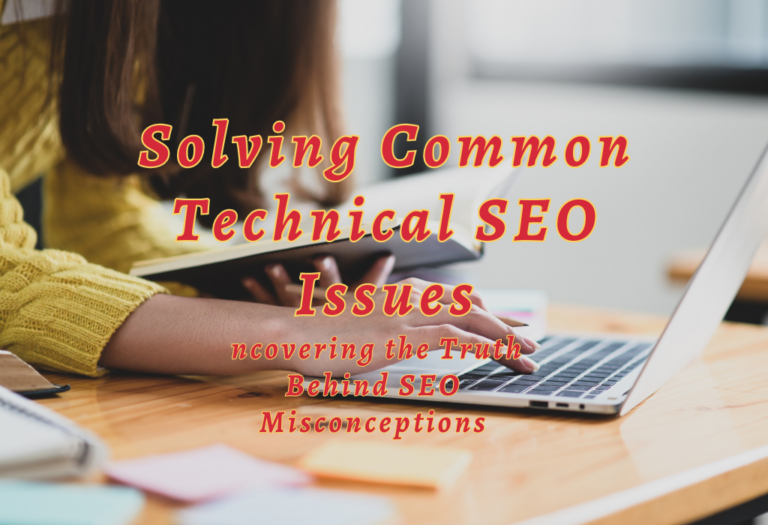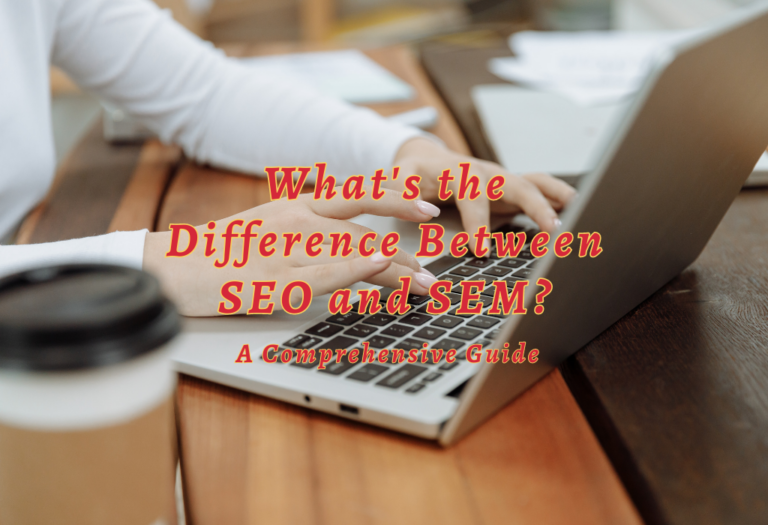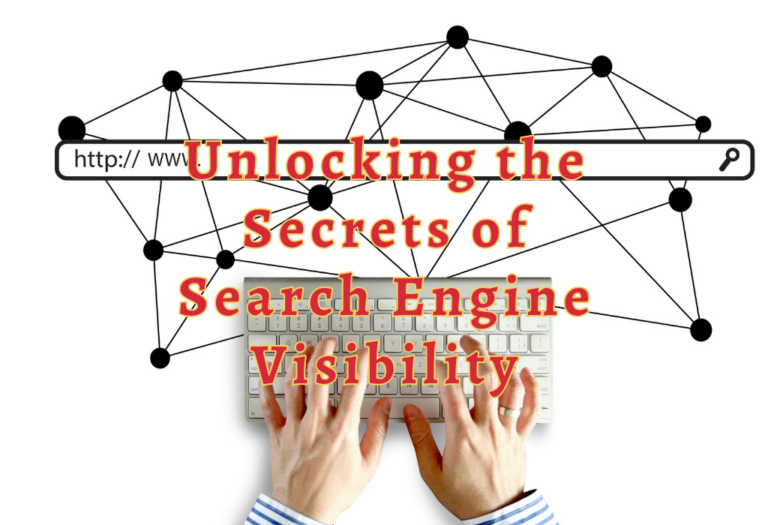Connecting SEO, Website Usability & Information Architecture: Unlocking Your Site’s Potential
Search engine optimization (SEO), website usability, and information architecture are the three essential elements of any successful online business. Connecting these components can be a challenge, but it’s worth it to ensure your website performs at its peak potential.
By understanding how SEO, website usability & information architecture connect you’ll have a better chance of improving your site’s performance and providing visitors with an optimal user experience.
In this blog post, we will discuss what each element is, how they all relate to one another, and provide tips on how you can improve the overall structure of your web page for maximum success!


What is SEO?
Search Engine Optimization (SEO) is the process of optimizing a website to rank higher in search engine results pages (SERPs). It involves optimizing content, technical aspects, and link-building to improve visibility and rankings. SEO helps websites become more visible on SERPs so that potential customers can find them easily.
Components of SEO
Some important elements of SEO are explained below:
Content optimization is one of the most important components of SEO. This includes creating keyword-rich content that contains relevant information about your business or product. Content should be well-structured with headings, subheadings, and bullet points for easy readability. Additionally, it should contain internal links to other related pages on your site as well as external links pointing back to authoritative sources.
Technical aspects are also essential for SEO success. These include ensuring fast page loading speeds by compressing images and minifying code; making sure all URLs are properly formatted; using structured data markup; setting up an XML sitemap; implementing 301 redirects when necessary; enabling SSL encryption for secure connections; configuring robots meta tags correctly; utilizing AMP technology where applicable; etc…
Link building is an essential component of successful SEO campaigns, as it helps to build authority in the eyes of search engines such as Google and Bing. This involves obtaining high-quality backlinks from reputable websites that point back to yours; this signals trustworthiness in the eyes of search engines, which will result in improved rankings over time if done correctly.
What is Website Usability?
Website usability is an important aspect of web design and development. It refers to how easy it is for users to navigate and interact with a website. This includes factors such as page loading speed, navigation structure, content layout, and overall user experience.
Page Loading Speed
Page loading speed affects the user’s experience when visiting a website. If pages take too long to load, users may become frustrated or leave the site altogether. To ensure fast page loading speeds, developers should use optimized images and videos that are compressed properly, reduce redirects on pages where possible, enable browser caching so visitors don’t have to download files each time they visit the site, and minimize JavaScript code wherever possible.
Navigation Structure
A well-designed navigation structure helps users find what they need quickly without getting lost or confused in a complex menu system. Navigation menus should be organized logically into categories that make sense for your business model or industry type. Additionally, including breadcrumb links at the top of each page can help visitors keep track of where they are within your site hierarchy
Content Layout
Content layout plays an important role in website usability as well because it affects how readable text is on different devices (e.g., desktop computers vs mobile phones). When designing content layouts for websites, designers should consider font size/typeface choices (for readability), line spacing (to avoid crowding words together), white space between elements (to create visual breathing room), image placement (so visuals don’t overpower text), etc., all to make sure content looks good no matter which device someone views it from.
What is Information Architecture?
Information architecture (IA) is the practice of organizing information on a website in an intuitive way that makes it easier for users to find what they are looking for. IA involves creating categories, labels, menus, and other elements that help guide users through the site’s content.
These elements should be organized logically so that visitors can easily navigate from one page to another without getting lost or confused. For example, if you have a blog about health topics, your main menu might include sections such as “Nutrition” and “Exercise” with sub-menus for each topic area. This allows visitors to quickly access relevant information without having to search through multiple pages or levels of navigation.
How Do SEO, Website Usability & Information Architecture Connect ?
They work together to ensure that your site is easy to find, navigate, and use.
SEO
It involves optimizing content for keywords related to the products or services you offer so that it appears higher in the use of search results when someone searches for those terms. This makes it easier for people to find your business online.
Websites usability
Website usability focuses on making sure visitors can easily navigate around your site once they arrive there. This includes having an intuitive menu structure, clear labels on links and buttons, logical page layouts, and other features designed to make navigating the site as simple as possible.
Information Architecture
Information architecture is about organizing all of your content into categories so that visitors can quickly find what they need without getting frustrated or overwhelmed by too many choices at once. It involves designing menus and navigation structures based on user needs rather than simply listing out every single page available on the site in alphabetical order.
By combining SEO with good usability practices and thoughtful information architecture design, businesses can create websites that are both visible online and easy to use for their target audience; resulting in more satisfied customers who come back again and again.
How Can You Improve Your Site’s Performance?
SEO helps your site rank higher in search results, while usability ensures visitors can easily navigate and find what they need on your site. Information architecture is the structure that holds it all together. When these three components work together, you’ll have a well-performing website that attracts more traffic and leads to better conversions.
Creating engaging content
To improve your site’s performance across all three disciplines, start by creating quality content that appeals to both search engines and users alike. This means writing unique articles with relevant keywords for SEO purposes as well as making sure the content is engaging enough to keep readers interested in learning more about your business or product.
Improving technical aspects
Additionally, optimize technical aspects such as page loading speed; if pages take too long to load then visitors may become frustrated and leave before even seeing what you have to offer them. Because almost 80% of the users leave the websites if it’s slow.
Creating navigation structure
Next, create a logical navigation structure so visitors can quickly find what they need without getting lost or confused along the way. Use descriptive labels when organizing menus so people know exactly where each link will take them when clicked on – this will also help boost SEO rankings since search engines use titles when indexing websites for relevance in their results pages.
Keeping it organized
Lastly, ensure all content is organized intuitively; this includes everything from images and videos to text blocks which should be grouped according to a topic for easier understanding by readers who come across them on your site.
How to create a website information architecture for a new site
Creating a website information architecture for a new site is an important step in the process of launching a successful online presence. It requires careful planning and research to ensure that all content is properly organized, accessible, and easy to find.
By following these steps carefully during the creation phase, one can build an effective website information architecture that allows users better navigation through content while providing maximum optimization potential at the same time.
How to improve the information architecture of the existing site
When it comes to improving the information architecture of an existing website, one of the most important steps is to conduct a content inventory and audit. A content inventory is a comprehensive list of all the pages, images, videos, and other assets that make up your website. This helps you get an overview of what’s on your site so you can identify any gaps or areas for improvement.
Once you have completed a content inventory, it’s time to do a content audit. This involves evaluating each page on your site in terms of its purpose and relevance to your overall goals. You should look at things like how well-written the copy is; whether there are any broken links; if there are too many ads or pop-ups; if navigation menus are easy to use; and if images/videos add value or detract from the user experience.
Finally, ensure that all page titles accurately reflect their contents so users know exactly what they are getting when they click through from search engine results pages (SERPs). This will help streamline navigation menus as well as improve overall user experience (UX). Additionally, consider adding new pages with fresh content related to current trends to keep visitors engaged and coming back for more.
By understanding how to improve the information architecture of your existing site, you can create a better navigation experience for users and ensure that they can find what they need quickly and easily.
Navigation
Navigation is an important part of any website, as it helps visitors find the information they need quickly and easily. It’s also essential for search engine optimization (SEO), as it allows search engines to crawl your site more effectively.
When designing a navigation system, there are several key elements to consider: structure, labels, hierarchy, links, and visuals.
Structure
The structure of your navigation should be simple and logical so that users can understand how each page relates to the others. You should also make sure that all pages are accessible from at least one other page on the site – this will help with SEO too.
Labels
Labels should be descriptive but concise; avoid using overly long or vague terms like “information” or “services” when possible. Use keywords related to the content of each page whenever possible – this will help both users and search engines identify what type of content is available on each page.
Hierarchy
Your navigation should have a clear hierarchy so that users can easily find their way around your site without getting lost or confused. A good rule of thumb is to keep main categories in the top-level menu items and subcategories in drop-down menus beneath them; however, if you have many different types of content on your site then you may want to consider adding additional levels such as sidebars or footers for easier access by visitors who don’t know exactly where they’re looking for something specific yet still want quick access to relevant information throughout the entire website experience.
Links
All links within your navigation should lead directly to relevant pages rather than redirecting through multiple steps before arriving at their destination – this ensures that visitors can get where they need without wasting time clicking through unnecessary links first! Additionally, make sure all internal links open in new tabs/windows so that visitors don’t lose their place while browsing around your website – this also helps with SEO since search engines prefer sites with lots of external linking opportunities which opens up even more potential traffic sources over time!
FAQs about Connecting SEO, Website Usability, and Information Architecture
Conclusion
In conclusion, connecting SEO, website usability, and information architecture is essential for any website. It helps to create a better user experience by making it easier for visitors to find the content they are looking for quickly and efficiently. By understanding how these three elements work together, you can improve your site’s performance and make sure that users have an enjoyable experience when visiting your site. With proper planning and implementation of SEO, website usability, and information architecture strategies, you can ensure that your site provides an optimal user experience while also improving its visibility in search engine results pages.
Create your SEO website now
Search engine optimization, website usability, and information architecture are the three key elements of a successful online presence. Make sure your business is staying ahead of the competition by ensuring all three aspects work together seamlessly to achieve maximum visibility on search engines. Investing in solutions that focus on SEO, website usability and information architecture will give you a competitive edge while creating an enjoyable user experience for visitors. Take action now!